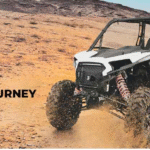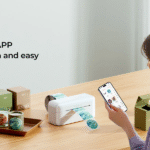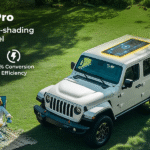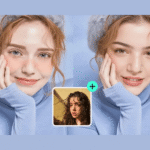In today’s hyper-connected world, where digital communications and mobile phones play a central role in business, personal, and social interactions, it’s not uncommon to encounter a situation where a wireless customer is not available. Whether you’re trying to reach a friend, colleague, or client, you might receive a notification saying, “The wireless customer is not available.” This simple yet perplexing message can raise several questions. What does it mean, why does it happen, and how can it be resolved? In this comprehensive guide, we’ll dive deep into these questions and more.

What Does “The Wireless Customer Is Not Available” Mean?
The phrase “The wireless customer is not available” typically appears when you try to contact someone via their mobile phone and the call is not able to go through. This message is a standard notification sent by mobile networks when a call cannot be completed for a variety of reasons. It is essentially a way for the network to inform you that the individual you are attempting to reach is currently unreachable.
However, the causes behind this message can vary widely, and it’s important to understand the specific situation that triggers it. The message itself doesn’t specify the reason, so you may need to investigate further or try alternative methods of contacting the person.

Common Reasons for Receiving “The Wireless Customer Is Not Available”
- Out of Coverage Area One of the most common reasons you may receive this message is that the person you are trying to call is in an area with poor or no cellular coverage. In remote locations, underground areas, or buildings with thick walls, the signal strength may be too weak to establish a connection. As a result, their phone is unable to accept or make calls, and you will hear the message that the wireless customer is unavailable.
- Phone Is Turned Off Another reason for this message is that the recipient’s phone is turned off. When a phone is powered off, it cannot register on the cellular network. Consequently, the call cannot go through, and you will be notified that the wireless customer is not available. This can often happen when someone is deliberately avoiding calls, or simply has their phone turned off to conserve battery or during certain hours (e.g., during sleep or work).
- Network Congestion Cellular networks can become congested during peak usage times. If there are too many calls being placed at once, some calls may fail to go through. In such cases, the network might not be able to establish a connection, and you’ll be informed that the wireless customer is not available. This issue is more common in densely populated areas or during major events that draw a lot of people together.
- Call Forwarding If the person you’re calling has set up call forwarding to another number, your call might be redirected. If the forwarded number is not available, or if it goes unanswered, you could receive the “wireless customer is not available” message. Call forwarding settings can sometimes be mistaken for an unavailable customer, even when the individual has not actually disabled their phone.
- Do Not Disturb Mode Many smartphones come with a “Do Not Disturb” (DND) mode, which silences all incoming calls, messages, and notifications. If the person you are trying to reach has activated this mode, the phone may not even ring, and you may be notified that the wireless customer is not available. This is a feature intended to help individuals avoid disruptions, especially during meetings or while they are sleeping.
- SIM Card Issues If the person you are trying to reach is experiencing problems with their SIM card, such as a damaged or deactivated card, their phone may not be able to connect to the network. This can lead to the “wireless customer is not available” message. SIM card issues may also arise from network provider changes or if the SIM card is expired.
- Carrier or Network Issues Mobile carriers may experience temporary service outages due to maintenance, software updates, or technical difficulties. If the person’s carrier is undergoing technical issues, calls may not go through, and you might receive this message. Carrier-specific outages or network downtimes can vary from region to region, so it’s possible the person is unavailable due to something beyond their control.
- Blocked Number If the person you’re trying to reach has blocked your number, you may not receive a typical voicemail message or the usual notification. Instead, you’ll hear a message indicating that the wireless customer is unavailable. Blocking numbers is a feature that many people use to prevent unwanted or spam calls, so it’s important to consider this possibility if you’ve been in touch with the person before and suddenly cannot reach them.
How to Respond When “The Wireless Customer Is Not Available” Appears
- Try Again Later One of the simplest solutions when you encounter this message is to wait and try calling again later. If the issue is related to network congestion, coverage, or a temporary service outage, the situation may resolve itself after a while. People also often turn their phones back on or move into an area with better signal, so retrying your call is a good first step.
- Leave a Voicemail or Text Message If you’re unable to reach the person via phone, consider leaving a voicemail or sending a text message. Even if the wireless customer is not available, they may check their messages later and get back to you. Voicemails can often bypass issues like network congestion, while text messages are typically delivered when the network is available, even if the person isn’t actively using their phone.
- Check for Service Outages If the message persists, consider checking with your mobile carrier to see if there are any service outages in your area or with the person’s provider. This can be done by visiting your carrier’s website, using their mobile app, or calling customer support. In some cases, you may not be aware of a network issue that could be preventing your call from going through.
- Consider Alternative Communication Methods If your call is urgent, and you still cannot reach the person, consider using alternative methods of communication. This could include emailing them, sending them a message via social media platforms, or reaching out through online messaging services like WhatsApp, Slack, or Skype.
- Verify the Number It’s always worth double-checking that the phone number you’re dialing is correct. An incorrect phone number or one that has recently been changed might also result in an unavailable customer message. If you’re unsure, try confirming the contact information from another source or individual who might have the correct number.
Preventing the Issue in the Future
While “The wireless customer is not available” message is often out of your control, there are steps you can take to prevent or minimize its occurrence in the future:
- Ensure Strong Network Coverage: Using your phone in areas with strong reception can help avoid call failures. Consider using Wi-Fi calling in areas with poor cellular service.
- Enable Call Forwarding: Set up call forwarding to a voicemail or alternate number if you’re unavailable, so callers don’t receive the “not available” message.
- Use Do Not Disturb Wisely: If you’re using Do Not Disturb mode, ensure you check the settings to allow important calls to come through.
Conclusion
In summary, the message “The wireless customer is not available” can be a frustrating experience, especially when you’re unsure of the underlying cause. Whether it’s due to poor network coverage, the recipient’s phone being off, or other technical issues, understanding the possible reasons for the message can help you navigate the situation. By following the tips and strategies outlined in this guide, you can increase your chances of reconnecting with the person you’re trying to reach, or at least understand when to take alternative communication routes.