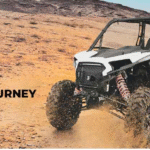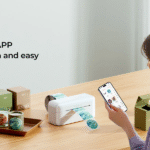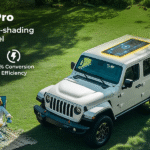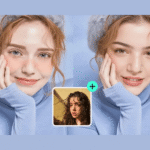Introduction
If you’re deep into development, you already know that .NET reporting can eat up hours if you’re not using the proper methods. It’s not always about writing more code—it’s about writing smarter code. Whether you’re building reports for finance, inventory, or sales dashboards, having efficient tools and knowing the right tricks makes all the difference. This post skips the beginner fluff and jumps straight into the tips only seasoned pros appreciate. With the right approach and some clever moves, you’ll speed things up while keeping things clean. And yep, we’ll talk about .NET reporting and its tools that can seriously help.
Smart Shortcuts Pros Swear By
Let’s be honest—some days, reporting feels like running in circles. But not if you know these pro tricks:
- Use expressions directly in report bands to avoid hardcoding.
- Set up dynamic data source bindings so you can reuse one report across multiple datasets.
- Enable report caching. It saves time when the same data gets viewed repeatedly.
- Organize related reports using sub-reports to avoid juggling templates.
These aren’t fancy hacks—they’re just innovative ways to cut down wasted time during .NET report generation. Most developers overlook them until deadlines hit hard. Start using them now, and you’ll stay two steps ahead without breaking a sweat.
Advanced Layout Tricks That Don’t Break Stuff
Ever had a layout that looked perfect in preview but fell apart on paper? Yeah, it happens. But you can fix that with a few layout secrets:
Mastering Precise Page Breaks
- Use KeepTogether on groups to avoid awkward cuts.
- Set CanGrow and CanShrink to control content flow properly.
Dynamic Width Adjustments
- Tables should have percentage-based widths to stay responsive.
- Enable auto-size cautiously—let it help, not hijack.
Don’t Let Images Hijack the Design
- Always predefine image sizes.
- Avoid pulling images from URLs. Stick to embedded image resources inside your .NET reporting tools.
Layout issues can feel small—until they waste hours. These fixes are simple but make a huge difference when you’re running tight.
Hidden Power Features in .NET Reporting Tools
Many developers never explore the full range of tools their .NET reporting tools offer. But that’s where the magic lives:
Data Transformation on the Fly
- Apply filters and calculated fields before rendering.
- It speeds things up and keeps reports clean.
Reusable Components
- Don’t rebuild headers and footers from scratch.
- Save time by creating modular report sections you can use across multiple templates.
Embed Scripts for Logic-Driven Reports
- If your tool supports scripting (like C# in Fast Reports), use it!
- You can automate charts, set conditions, and handle validations inside the report itself.
Why does this matter? Because these tools aren’t just pretty interfaces. They also help with serious backend heavy lifting. Mastering these power features means faster .NET report generation, every time.
Reporting in .NET Core? Do This First
Reporting in .NET Core can be tricky if you treat it like the full .NET Framework. It’s different, and here’s what pro devs do right away:
Use Cross-Platform Friendly Tools
- Pick tools designed for .NET Core.
- Many older tools don’t work well across OS or Docker.
- Fast Reports.NET Core is a solid pick—it runs clean on Linux servers and containers.
Avoid File Path Pitfalls
- Use relative paths or embedded resources.
- Absolute paths? They’ll mess you up when you move environments.
Don’t Wait to Deal with Permissions
- Set up your file export settings in appsettings.json.
- Plan PDF or Excel output configs early, not after things break in production.
These setup habits may seem small, but they prevent 90% of errors before they even occur. Save yourself the frustration—build these in from the start using the right .NET reporting tools.
Exporting Reports Without Drama
Let’s be honest—exporting should be the easy part. But it often isn’t. Here’s how to keep it simple:
- Use built-in tools to batch export multiple reports with one command.
- Always run exports asynchronously, so you’re not freezing the app.
- Test your layout across PDF, Excel, and HTML—they all render differently.
And don’t forget a little pro trick: timestamped file names. This avoids overwriting old reports and makes tracking easier.
These small moves save a massive amount of time later. You’ll spend less time debugging export errors and more time improving your .NET report generation overall.
The Best .NET Reporting Solutions Are Also the Easiest
Here’s the thing: the best .NET reporting solutions don’t overcomplicate stuff. They make life easier, not harder.
You want:
- Drag-and-drop designing that doesn’t lag.
- Reports that support charts, graphs, and barcodes—without plugins.
- Exports that actually look like your design across formats.
Too many tools get this wrong. However, with the right tool, such as Fast Reports, reporting becomes painless.
It supports reporting in .NET Core, works great in cross-platform environments, and comes packed with pro features you don’t have to pay extra for.
When your reporting tool saves time and money, that’s a win. Fast Reports checks all those boxes.
One Last Thing… Fast Reports Makes Reporting Feel Easy
If you’re tired of wasting time wrestling with layout bugs, export issues, and endless templates, there’s a better way. The use of specialist .NET reporting tools, especially Fast Reports, makes a big difference. It sorts out confused reports and delivers simple solutions.
With Fast Reports, companies of all sizes can now access advanced reporting features like larger firms do, yet spend less money and avoid external help.
No fluff. No bloat. Just bright, fast, and powerful .NET report generation that works when you need it most.